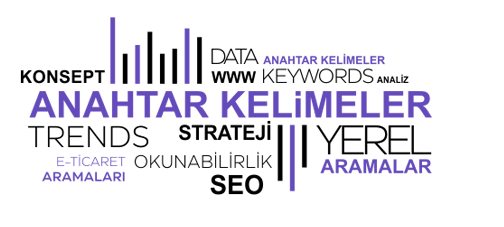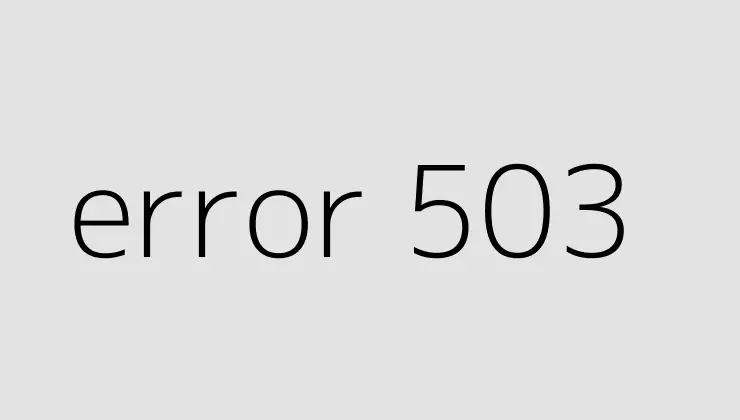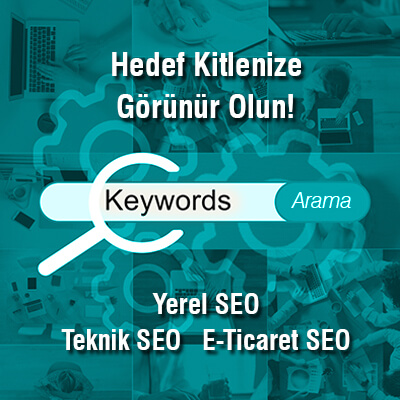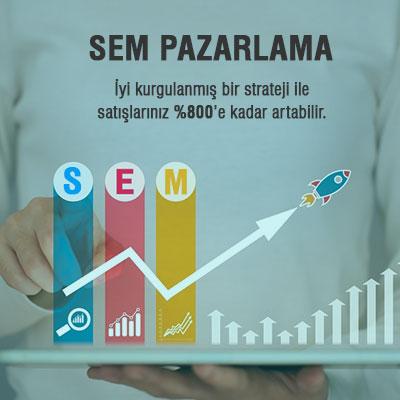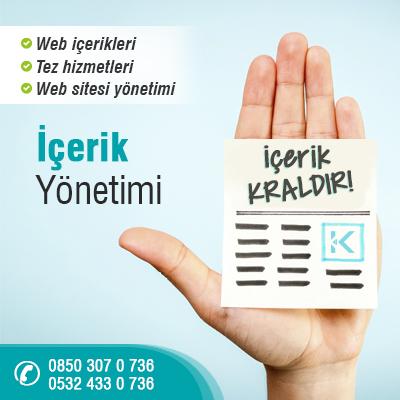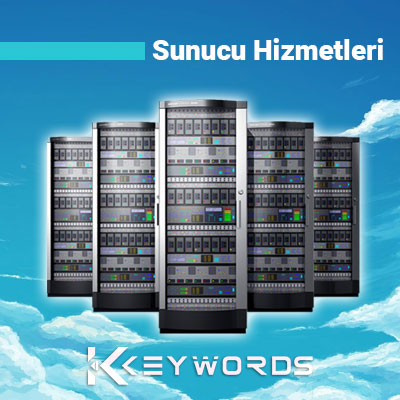“Error 503 hatası, bir web sitesinin sunucu tarafında geçici olarak erişilemez olduğunu gösterir. Bu hatanın çözülmesi için sunucu bakımı veya yüksek trafik nedenleriyle geçici kesintiler yapılabilir. Sitenizin SEO performansını etkilememesi için, bu hatayı mümkün olan en kısa sürede çözmek önemlidir.”
Error 503: What is it and how to fix it?
When browsing the internet, it is not uncommon to encounter various error messages. One of the most frustrating errors that a user may come across is “Error 503 – Service Unavailable”. This error essentially means that the server you are trying to access is currently unable to handle the request due to some technical problems on the server-side. So, what causes this error and how can you fix it?
What causes Error 503?
The most common cause of Error 503 is an overload of traffic on the server. This means that the server is receiving too many requests at the same time, and it is unable to handle all of them simultaneously. Other causes of this error may include:
- Server maintenance or upgrades
- Server hardware failure
- Software issues
- Exceeding bandwidth limits
How to fix Error 503?
If you are receiving Error 503, there are some steps you can take to resolve the issue:
- Refresh the page: Sometimes, Error 503 may be temporary, and refreshing the page may resolve the issue.
- Check other websites: If only one website is showing the Error 503 message, it may be an issue with that specific server. Check other websites to ensure that the issue is not with your internet connection or device.
- Contact the website administrator: If you are consistently receiving Error 503 on a particular website, you can contact the administrator or support team of that website to let them know about the issue. They may be able to resolve the issue on their end.
- Wait: If the issue is due to server overload or maintenance, waiting for a few minutes or hours may resolve the issue as the server becomes less busy or completes its maintenance.
- Clear cache and cookies: Clearing your browser’s cache and cookies can sometimes resolve Error 503.
Conclusion
Error 503 is an annoying issue that can be caused by several factors. If you are consistently encountering this error, follow the steps listed above to resolve the issue. It is also essential to contact the website administrator if the issue persists, as they may not be aware of the problem.
FAQs
Q: What does Error 503 mean?
A: Error 503 means that the server is currently unable to handle the request due to technical problems on the server-side.
Q: How can I fix Error 503?
A: You can fix Error 503 by following the steps outlined above, such as refreshing the page, checking other websites, contacting the website administrator, waiting, or clearing cache and cookies.
Q: Why do I keep getting Error 503 on a particular website?
A: There may be several reasons for consistently getting Error 503 on a particular website, such as server overload or maintenance, hardware failure, software issues, or exceeding bandwidth limits.
Q: Is Error 503 a serious problem?
A: While Error 503 can be frustrating for users, it is usually not a severe problem and can be resolved by following the steps above. However, consistent or persistent Error 503 may indicate an underlying issue that requires attention from the website administrator or server host.
Q: How can I prevent Error 503?
A: You can prevent Error 503 by ensuring that your website or server is equipped to handle traffic and requests, regularly maintaining and updating software and hardware, and monitoring bandwidth usage and limits.