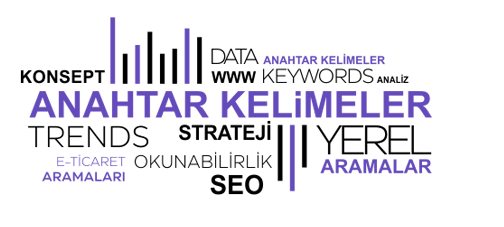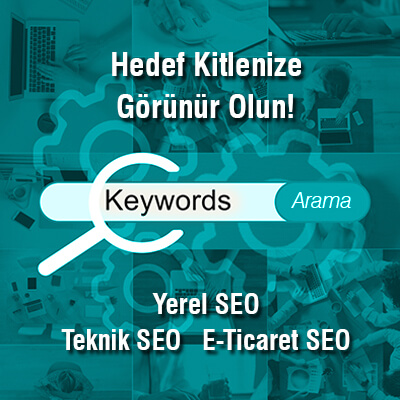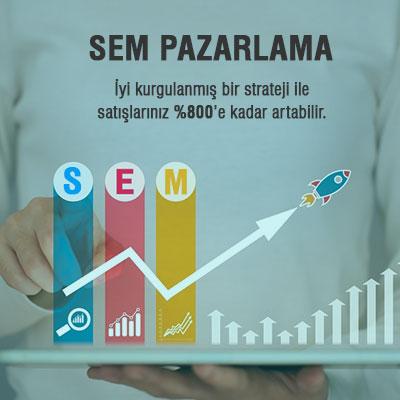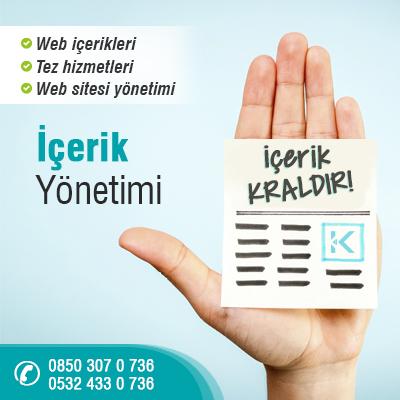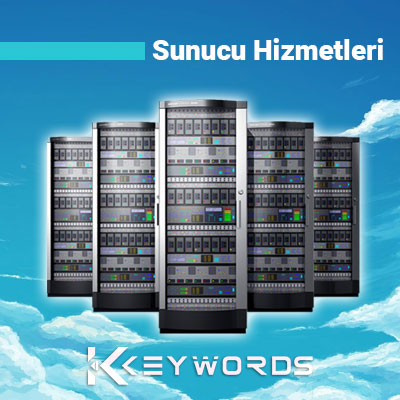“Başka bir zaman tekrar deneyin. Web sunucusu geçici olarak hizmet veremiyor. 503 hatası ile karşılaşırsanız, sabırlı olun ve sayfayı tekrar yükleyin.”
What is HTTP 503?
HTTP 503 is a status code that is given when a server is experiencing overload or maintenance. It means that the server is unable to handle the request at the moment and asks the client to try again later.
What Causes HTTP 503?
HTTP 503 can be caused by various reasons, such as server overload, maintenance, or software/hardware failure. It can also occur when the server is being updated with new features or security modifications.
How to Fix HTTP 503?
There are several ways to fix HTTP 503 errors:
- Wait and try again later – sometimes the error is just temporary and resolves itself after a while.
- Check server status – if the server is down, contact the system administrator or hosting company.
- Update server software – outdated software can cause issues, so keeping it updated can mitigate those problems.
- Check software/hardware – ensure that all software and hardware components are functioning correctly.
How to Avoid HTTP 503?
There are a few ways to avoid HTTP 503 errors:
- Upgrade the hosting plan to handle more traffic and requests.
- Optimize website code to reduce server load.
- Use a content delivery network (CDN) to distribute the load and handle requests more efficiently.
Conclusion
HTTP 503 is a status code that indicates the server is overloaded or undergoing maintenance. By understanding its causes, you can fix HTTP 503 errors and take steps to avoid them in the future.
FAQs
Q: What happens if I continue to receive HTTP 503 errors?
A: It is best to contact your hosting provider or system administrator to investigate the issue further.
Q: How long does HTTP 503 usually last?
A: It can last for a few minutes or several hours, depending on the cause of the error.
Q: Can HTTP 503 affect my website’s SEO?
A: Yes, it can. If your website experiences frequent HTTP 503 errors, it can negatively impact your SEO rankings.
Q: Is HTTP 503 the same as 404 errors?
A: No, they are different. HTTP 404 is a status code that indicates a requested resource is not found, while HTTP 503 indicates that the server is unavailable.
Q: How can I monitor my website for HTTP 503 errors?
A: There are several tools available that can monitor your website and notify you of any HTTP 503 errors, such as Pingdom, UptimeRobot, and Nagios.